Streaming Realtime Captioning – Options
Posted by Tanya English at 9:16 pm
There’s a lot of buzz about captioning and internet video these days, thanks mostly to YouTube’s announcement of free automatic captioning on its website. While the jury is still out on how successful that technology will eventually be for recorded video, the automatic voice-recognition technology is years – probably decades – away from being able to caption live content with any accuracy.
If video content is recorded in advance, there are many ways to accurately caption that video for the internet and/or for broadcast. A realtime solution is not required, unless there simply is not enough time to have the video captioned or transcribed and synchronized. It’s when the event is being broadcast live and is unscripted that you truly need a streaming realtime solution.
I want to show you an example of streaming realtime captioning that was done using “traditional” captioning, like you see on television. I will also discuss some of the other ways you can stream live text to the internet using realtime transcription, realtime captioning and the technology that exists today.
The examples of realtime captioning you will see here are generated by trained professional realtime captioners – actual people – who write on a stenography machine like you see court reporters use in the courtroom or in a deposition. There are also very good realtime captioners that use their voice and voice-recognition software coupled with the same type of Computer-Assisted Translation (CAT) software that the steno captioners use. It should be noted that the realtime voicewriters are every bit as skilled and highly trained as the steno captioners. Please don’t confuse “voicewriters” with “automatic voice recognition” like YouTube and others are using.
Live Webcasting with Realtime Captions
The Federal Communications Commission (FCC) is holding hearings on broadband accessibility and recently held one of the meetings at Gallaudet University in Washington, DC. The FCC webcast the hearing live, with high quality realtime captioning. Here’s a clip of the compelling testimony by Marlee Matlin, who presented at that hearing. Not only is this clip an example of wonderful realtime captioning; the message is something that everyone that produces internet video should hear. (So watch it all if you have the time.)
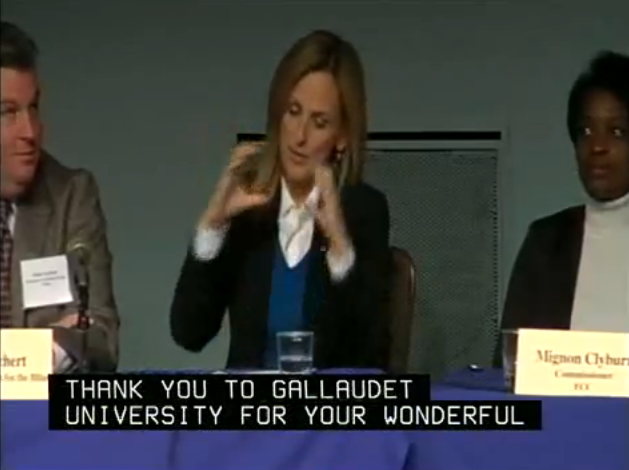
Marlee Matlin testifies at FCC hearing
Realtime captioning involves mixing the text file with the video, which is done through special captioning software and a piece of hardware called a captioning encoder. The encoder is placed in the video stream before the video is broadcast to the internet. The realtime captioner in the example was listening to the speaker (in this case the voice of Ms. Matlin’s interpreter) and producing the nearly flawless captions, including punctuation, as the words were spoken. The captioning you saw was not edited or corrected at all. The text was sent from the captioner’s computer to the encoder, where it was mixed with the video.
Because the captioning is visible on the video at all times and cannot be turned off, the captions in this example are open captions. If the captions had been hidden in the video until the viewer turned them on (like most of the television programming that is captioned), the captions would be classified as closed captions.
Streaming Text Alongside Streaming Video
Another way of streaming realtime text to the internet with video (without any special captioning software or hardware) is to stream the text in a window alongside the video in a webcast. The streaming text window may be resized and positioned anywhere the viewer (or the webcaster) chooses, and the font and background colors may be adjusted as well. While some may choose colors and fonts that are aesthetically pleasing and complementary to their website, others may make their choices for entirely different reasons. Large and bold fonts may be combined with high-contrast colors (like yellow letters on a black background) for persons with low vision; very small fonts may be chosen by someone who wants to just monitor what is being said and scan large amounts of text without having to scroll up and down.
It should be noted that the particular streaming realtime text in the next example was accessible by screen readers, which are used by persons who are blind. (This actual demo is not accessible to screen reader software because it is simply a video made to illustrate what the streaming text looks like when shown alongside a video.)

Here is a link to an example of live streaming text alongside a video:
Streaming Realtime Text with Video
Choosing a Method
There are other ways to stream realtime text of live events to the internet, but if you need it accurate and streamed in real time, all methods involve using skilled realtime writers. Whether you choose realtime captioning or streaming text, you should hire a professional if you want good results.
Your choice of methods may depend on what equipment and software is available; it may depend on your audience. If your audience consists of a large number of individuals who are deaf or hard of hearing, they may find the traditional captioning most accessible, since the text is actually in the video picture, and they can watch the video and the captions without looking back and forth or up and down as much. If the event is also being broadcast on television, the captioning option may make more sense. (It is possible to simultaneously send closed captions to the television broadcast and open captions to the internet, by the way.)
If your audience uses screen readers or has vision problems, the streaming text window may be a better choice. If you want to give your viewers the option of seeing the streaming realtime text alone or alongside the video, in a separate window, choose the streaming text.
If you have questions or need more information, please comment below or contact me through the www.transendia.com website.
|
Tanya Ward English is a founder and the technology officer of Transendia and its parent, Realtime Transcription, Inc. She is a realtime captioner with a history of advocacy for persons with hearing loss. |
Hello Tanya,
I am also a realtime captioner. It’s great to see your site here. The second example of captioning, the text in a blue box below the video is what I am looking for. Can you tell me where to purchase software that my client can use to caption a live church service? Thanks in advance. I look forward to your reply.
Sincerely,
Sharon James
860-610-0171