Presidential Inauguration Captioning
Posted by twenglish at 5:15 pm
As President Barack Obama was sworn into office for his second term on January 21, 2013, there were many realtime captioners working hard to make the event accessible for persons with hearing loss. The television networks that carried the Inauguration had realtime captioning, and there was even realtime captioning on huge Jumbotron screens for the crowd in Washington DC. Now that was great to see! (photo below courtesy of Steve Clark.)
According to the Senate, at the inaugural website, this was the first inaugural webcast to include captioning. Hooray!
I watched the official webcast, and I watched streaming realtime captions that were streamed live to the internet using Streamtext.net. The US Senate provided the realtime writers for the official webcast.
Sounds great, right? It is, but there’s still plenty of room for improvement.
Where are the captions?
Unfortunately, although there was professional captioning being streamed live on the internet, it was difficult to find. The official webcast didn’t have any mention of captioning being available, that I could see.
I had to have two separate windows open to watch the live webcast video and to view the streaming captions. Most of the members of the public who were tuning in via the internet were not aware of the streaming captions or how to access them. So the Inauguration was, unfortunately, still not truly accessible to them.
When I found out about the StreamText link and promoted it on my Facebook pages, the event was underway. By the time most people saw the posts, the Inauguration was over. I tried!
There is a very simple solution. The StreamText event can be easily embedded into the same page as the live webcast. It just takes a few minutes of programming for some code to be placed on the website, beneath or alongside the video. The captions won’t cover the video at all, and it will make realtime captions available to everyone who tunes into the live webcast. No hunting, no fiddling with the video player to turn the captions on, no frustration. If that option isn’t feasible for some reason, the link to the streaming captions can be placed on the web page alongside the video.
Another source of frustration is the fact that the television networks don’t include realtime captions in their live webcasts, either. (Despite the fact that they are required to have realtime captions on the television broadcasts.) Why don’t they also stream the captions to the internet in the same manner described above for the webcast? Do they know they can do this? They can.
Captioning for the Archived Event
Immediately following a live event such as this, the video is archived and placed on the internet. Unless someone takes the captioning file (or creates an accurate transcript) and uses it to caption the video, persons with hearing loss and persons who are deaf are still not able to have access to the video. The automatic captioning done by YouTube and others is simply not accurate.
There are fast and easy ways to take a text file from the realtime captioning and synchronize that text to the online video to make captioning files that work just fine. The technology is getting better for that every day, and there’s no longer a legitimate excuse for such important events to be inaccessible to such a large segment of our population.
If you’re a consumer of captions, let the media outlets know you want live captioning streamed to the internet with their webcasts. Let them know they can take the captioning that they already pay for and get better use of it, for the webcast and the archived video. Let them know quality matters to you.
And please, please, don’t forget to thank the professional realtime captioners who are working hard and the media and government groups that hire them. We’re getting there.